I love to incorporate Text Features in my nonfiction reading. Our school recently purchased a set from Time For Kids Biographies and Science Scoops. I LOVE these books!!! They allow me to differentiate instruction while still concentrating on text features.

When I first introduced this topic, I used a powerpoint presentation to show various examples of text features. After that lesson, I gave them these books and they worked with a partner to find examples of text features using the worksheet below.
Day 2: We review the power point and I copied various examples from our National Geographic For Kids. LOVE copying things on 11X17 in color for the students to work with in groups. Once I gave them their 11x17 copies, they had 3 minutes to use post it notes to mark examples of text features. I then placed in with another group to share what they found in their article. Each group had different articles.....sorry forgot that concept.
Day 3: I gave them their 12x18 construction paper and showed them how to fold it. We then cut where we need to have flaps. Because this was with 3rd graders, I did mark with a dot every 2 inches so they knew where to cut. After cutting their flaps, they glues their TEXT FEATURE titles on the FRONT! I stressed the front because I have a 3rd graders! I then gave them the example page and they had to cut and place by the text feature. This is key......I had to check them before they glued to make sure they were correct!! Below is the outcome of this day! This took way more time than I had planned~
Day 4-?
This is where we are making an example of a text feature article. I gave all the student the same 2 paragraphs about Abraham Lincoln and showed them the structure that I wanted. We also went over the rubric so they knew my expectations. You could make this as simple as you wanted or more difficult depending on the age of your kids. We are still creating our, so after my class is done I will post more pictures.
You can find the link for the Text Features above....First 5 people to leave a comment with their email, I will send it to you!!

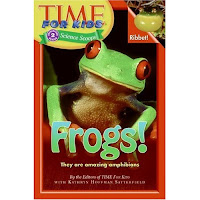




I love your how you had them use post it notes to record the text features. A couple of years ago, I was doing after school tutoring for some third and fourth graders and I spent some time on the power of the post it as a study tool. I plan on writing a blog post about it eventually.
ReplyDeleteYour text features lesson as a whole is comprehensive and thorough. Nice job!
Thanks for sharing.
groovyeducator.blogspot.com
Great idea for a blog post!! Post it notes are so much fun to use!!
ReplyDeleteOh is the option for Text Features still open for e-mail?? These are great ideas and I REALLY want to use it in my 3rd grade class!
ReplyDelete