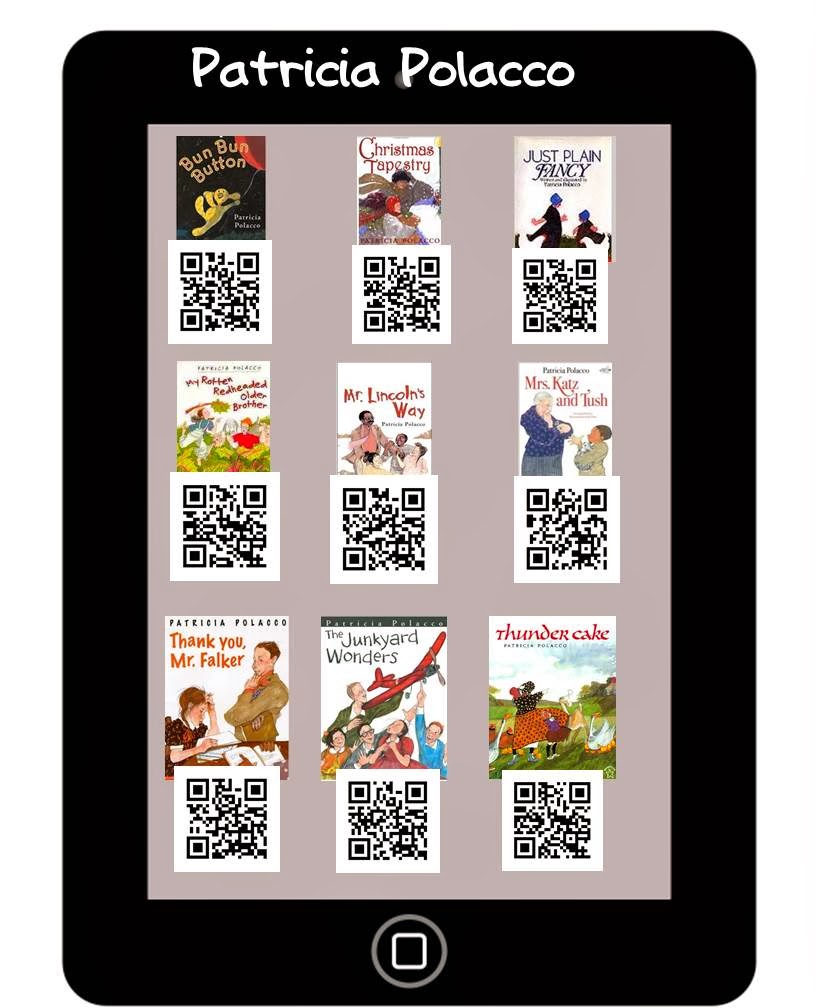Anyway.....I have been struggling with my Science kiddos. How much to they really retain and understand in class? How can I really know? I saw an idea of concept posters and thought, "Why can't I do that for Science?" I could use them as individual summative/formative assessment, I could put them into small groups and give each group a different topic. So many options! With all of this snow, it was a perfect opportunity to create these to use in my classroom.We just finished up Echolocation and I am looking forward to having the students work on these.
I love the idea of having these printed and ready to go for a quick substitute lesson. Easy prep!